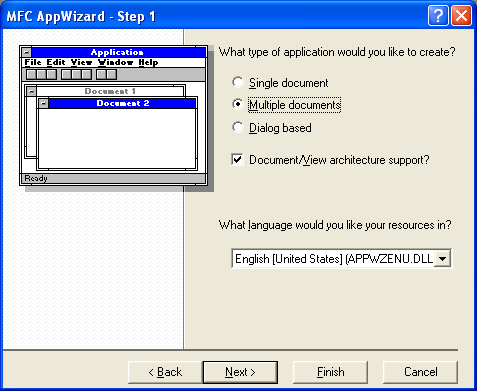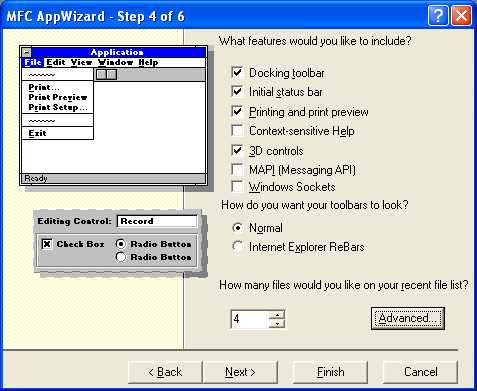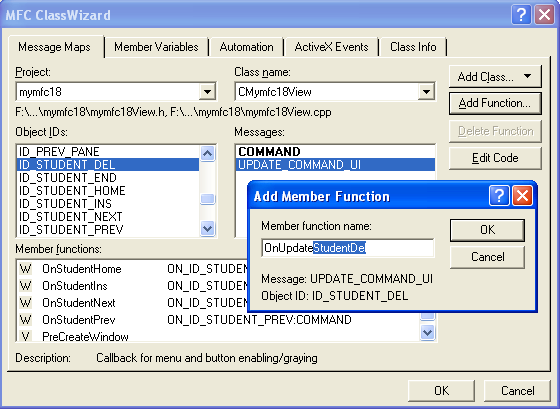| Tenouk C & C++ | MFC Home | MDI Serialization 1 | MDI Serialization 3 | Download | Site Index |
Module 12a:
Serialization: Reading and Writing Documents—MDI Applications 2
This is a continuation from previous module... Program examples compiled using Visual C++ 6.0 (MFC 6.0) compiler on Windows XP Pro machine with Service Pack 2. Topics and sub topics for this Tutorial are listed below. You can compare the standard C file I/O, standard C++ file I/O and Win32 directory, file and access controls with the MFC serialization. So many things lor! Similar but not same. Those links also given at the end of this tutorial.
-
The MYMFC18 Example
-
CMymfc18App Class
The MYMFC18 Project Example
This example is the MDI version of the MYMFC17 example from the previous module. It uses the same document and view class code and the same resources (except the program name). The application code and main frame class code are different, however. All the new code is listed here, including the code that AppWizard generates. A list of the files and classes in the MYMFC18 example are shown in the table below.
|
Header File |
Source Code File |
Class |
Description |
|
mymfc18.h |
mymfc18.cpp |
CMymfc18App |
Application class (from AppWizard) |
|
|
|
CAboutDlg |
About dialog |
|
MainFrm.h |
MainFrm.cpp |
CMainFrame |
MDI main frame |
|
ChildFrm.h |
ChildFrm.cpp |
CChildFrame |
MDI child frame |
|
Mymfc18Doc.h |
Mymfc18Doc.cpp |
CMymfc18Doc |
Student document (from MYMFC17) |
|
Mymfc18View.h |
Mymfc18View.cpp |
CMymfc18View |
Student form view (from MYMFC18) |
|
Student.h |
Student.cpp |
CStudent |
Student record (from MYMFC17) |
|
StdAfx.h |
StdAfx.h |
|
Precompiled headers (with afxtempl.h included) |
|
Table 3. |
|||
The steps for this program example are as follows:
|
Figure 7: AppWizard step 1 of 6 for MYMFC18 project, selecting Multiple documents.
Figure 8: AppWizard step 4 of 6 for MYMFC18 project, setting the Advanced options. |
|
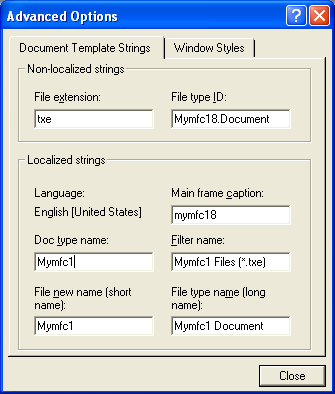
Figure 9: Entering the File extension, you can change other options as required but accept the shown name for this exercise.
Notice the maximum number of the Doc type name and for the file extension, it is recommended for this example to use the 3 characters.
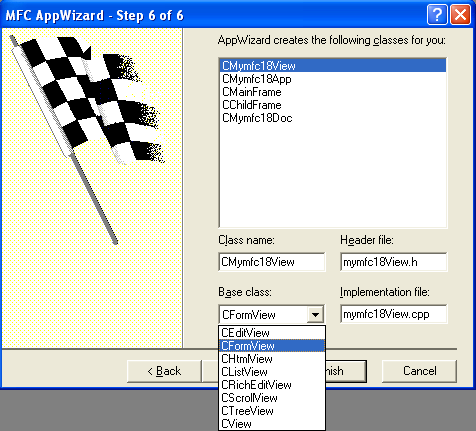
Figure 10: AppWizard step 6 of 6 for MYMFC18 project, selecting CFormView for the view base class.
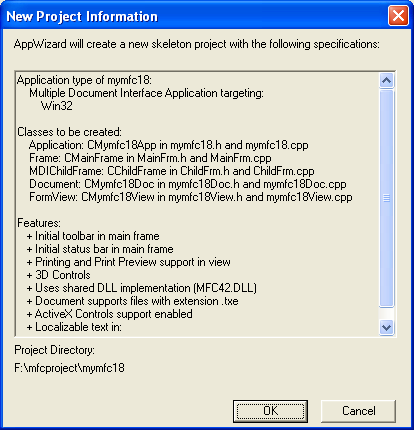
Figure 11: MYMFC18 project summary.
|
Control |
ID |
|
The dialog template |
IDD_MYMFC18_FORM |
|
Name edit control |
IDC_NAME |
|
Grade edit control |
IDC_GRADE |
|
Clear pushbutton |
IDC_CLEAR |
|
Table 4: Object IDs for MYMFC18. |
|

Figure 12: Adding and modifying dialog and its controls properties.
ClassWizard was used to map the CMymfc18View Clear pushbutton notification message as follows.
|
Object ID |
Message |
Member Function |
|
IDC_CLEAR |
BN_CLICKED |
OnClear() |
|
Table 5. |
||
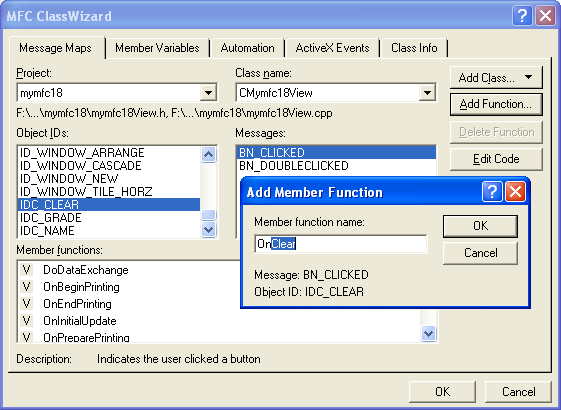
Figure 13: Mapping the CMymfc18View Clear pushbutton notification message.
And the member variables.
|
Control ID |
Member Variable |
Category |
Variable Type |
Other |
|
IDC_GRADE |
m_nGrade |
Value |
int |
Min = 0, max = 100 |
|
IDC_NAME |
m_strName |
Value |
CString |
Max= 20 |
|
Table 6. |
||||

Figure 14: Using ClassWizard to add member variables.
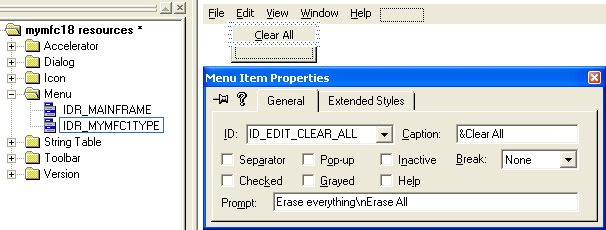
Figure 15: Adding and modifying Clear All menu properties.
The Edit Clear All command is handled in the document class. The following message handlers were added through ClassWizard.
|
Object ID |
Message |
Member Function |
|
ID_EDIT_CLEAR_ALL |
COMMAND |
OnEditClearAll() |
|
ID_EDIT_CLEAR_ALL |
ON_UPDATE_COMMAND_UI |
OnUpdateEditClearAll() |
|
Table 7. |
||
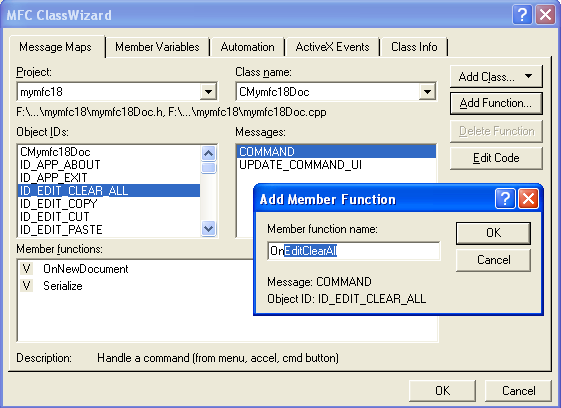
Figure 16: Adding message handlers for ID_EDIT_CLEAR_ALL.
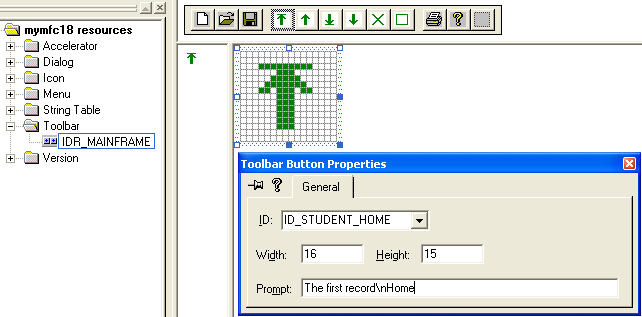
Figure 17: Creating and modifying toolbar buttons properties.
|
Button |
Function |
|
|
Retrieves the first student record |
|
|
Retrieves the last student record |
|
|
Retrieves the previous student record |
|
|
Retrieves the next student record |
|
|
Deletes the current student record |
|
|
Inserts a new student record |
|
Table 8. |
|
Back to the CMymfc18View class.
|
|
Object ID |
Message |
Member Function |
|
|
ID_STUDENT_HOME |
COMMAND |
OnStudentHome() |
|
|
ID_STUDENT_END |
COMMAND |
OnStudentEnd() |
|
|
ID_STUDENT_PREV |
COMMAND |
OnStudentPrev() |
|
|
ID_STUDENT_NEXT |
COMMAND |
OnStudentNext() |
|
|
ID_STUDENT_INS |
COMMAND |
OnStudentIns() |
|
|
ID_STUDENT_DEL |
COMMAND |
OnStudentDel() |
|
Table 9. |
|||
|
Object ID |
Message |
Member Function |
|
ID_STUDENT_HOME |
UPDATE_COMMAND_UI |
OnUpdateStudentHome() |
|
ID_STUDENT_END |
UPDATE_COMMAND_UI |
OnUpdateStudentEnd() |
|
ID_STUDENT_PREV |
UPDATE_COMMAND_UI |
OnUpdateStudentHome() |
|
ID_STUDENT_NEXT |
UPDATE_COMMAND_UI |
OnUpdateStudentEnd() |
|
ID_STUDENT_DEL |
UPDATE_COMMAND_UI |
OnUpdateCommandDel() |
|
Table 10. |
||
|
Figure 18: Adding message handlers for toolbar buttons. |
Now we are ready for the coding part.
CMymfc18App Class
In the CMymfc18App source code listing, the OpenDocumentFile() member function is overridden only for the purpose of inserting a TRACE statement. Also, a few lines have been added before the ProcessShellCommand() call in InitInstance(). They check the argument to ProcessShellCommand() and change it if necessary to prevent the creation of any empty document window on startup. Listing 5 shows the source code.
|
MYMFC18.H // mymfc18.h : main header file for the MYMFC18 application //
#if !defined(AFX_MYMFC18_H__7B5FE267_85E9_11D0_8FE3_00C04FC2A0C2__INCLUDED_) #define AFX_MYMFC18_H__7B5FE267_85E9_11D0_8FE3_00C04FC2A0C2__INCLUDED_
#if _MSC_VER > 1000 #pragma once #endif // _MSC_VER > 1000
#ifndef __AFXWIN_H__ #error include 'stdafx.h' before including this file for PCH #endif #include "resource.h" // main symbols
////////////////////////////////////////////////////////////////////// // CMymfc18App: // See mymfc18.cpp for the implementation of this class //
class CMymfc18App : public CWinApp { public: CMymfc18App();
// Overrides // ClassWizard generated virtual function overrides //{{AFX_VIRTUAL(CMymfc18App) public: virtual BOOL InitInstance(); virtual CDocument* OpenDocumentFile(LPCTSTR lpszFileName); //}}AFX_VIRTUAL
// Implementation
//{{AFX_MSG(CMymfc18App) afx_msg void OnAppAbout(); // NOTE - the ClassWizard will add and remove member functions here. // DO NOT EDIT what you see in these blocks of generated code ! //}}AFX_MSG
DECLARE_MESSAGE_MAP() };
//////////////////////////////////////////////////////////////////////
//{{AFX_INSERT_LOCATION}} // Microsoft Visual C++ will insert additional declarations // immediately before the previous line.
#endif // !defined(AFX_MYMFC18_H__7B5FE267_85E9_11D0_8FE3_00C04FC2A0C2__INCLUDED_)
-------------------------------------------------------------------------------------------------------------------------------------------------------------------------------------------------
MYMFC18.CPP // mymfc18.cpp : Defines the class behaviors for the application. //
#include "stdafx.h" #include "mymfc18.h"
#include "MainFrm.h" #include "ChildFrm.h" #include "Mymfc18Doc.h" #include "Mymfc18View.h"
#ifdef _DEBUG #define new DEBUG_NEW #undef THIS_FILE static char THIS_FILE[ ] = __FILE__; #endif
////////////////////////////////////////////////////////////////////// // CMymfc18App
BEGIN_MESSAGE_MAP(CMymfc18App, CWinApp) //{{AFX_MSG_MAP(CMymfc18App) ON_COMMAND(ID_APP_ABOUT, OnAppAbout) // NOTE - the ClassWizard will add and remove mapping macros here. // DO NOT EDIT what you see in these blocks of generated code! //}}AFX_MSG_MAP // Standard file based document commands ON_COMMAND(ID_FILE_NEW, CWinApp::OnFileNew) ON_COMMAND(ID_FILE_OPEN, CWinApp::OnFileOpen) END_MESSAGE_MAP()
////////////////////////////////////////////////////////////////////// // CMymfc18App construction
CMymfc18App::CMymfc18App() { // TODO: add construction code here, // Place all significant initialization in InitInstance }
////////////////////////////////////////////////////////////////////// // The one and only CMymfc18App object
CMymfc18App theApp;
////////////////////////////////////////////////////////////////////// // CMymfc18App initialization
BOOL CMymfc18App::InitInstance() { AfxEnableControlContainer();
// Standard initialization // If you are not using these features and wish to reduce the size // of your final executable, you should remove from the following // the specific initialization routines you do not need.
#ifdef _AFXDLL Enable3dControls(); // Call this when using MFC in a shared DLL #else Enable3dControlsStatic(); // Call this when linking to MFC statically #endif
// Change the registry key under which our settings are stored. // TODO: You should modify this string to be something appropriate // such as the name of your company or organization. SetRegistryKey(_T("Local AppWizard-Generated Applications")); LoadStdProfileSettings(); // Load standard INI file options (including MRU) // Register the application's document templates. Document // templates serve as the connection between documents, frame windows and views.
CMultiDocTemplate* pDocTemplate; pDocTemplate = new CMultiDocTemplate( IDR_MYMFC1TYPE, RUNTIME_CLASS(CStudentDoc), RUNTIME_CLASS(CChildFrame), // custom MDI child frame RUNTIME_CLASS(CStudentView)); AddDocTemplate(pDocTemplate);
// create main MDI Frame window CMainFrame* pMainFrame = new CMainFrame; if (!pMainFrame->LoadFrame(IDR_MAINFRAME)) return FALSE; m_pMainWnd = pMainFrame;
// Enable drag/drop open m_pMainWnd->DragAcceptFiles();
// Enable DDE Execute open EnableShellOpen(); RegisterShellFileTypes(TRUE);
// Parse command line for standard shell commands, DDE, file open CCommandLineInfo cmdInfo; ParseCommandLine(cmdInfo);
// no empty document window on startup if (cmdInfo.m_nShellCommand == CCommandLineInfo::FileNew) { cmdInfo.m_nShellCommand = CCommandLineInfo::FileNothing; }
// Dispatch commands specified on the command line if (!ProcessShellCommand(cmdInfo)) return FALSE;
// The main window has been initialized, so show and update it. pMainFrame->ShowWindow(m_nCmdShow); pMainFrame->UpdateWindow();
return TRUE; } ////////////////////////////////////////////////////////////////////// // CAboutDlg dialog used for App About
class CAboutDlg : public CDialog { public: CAboutDlg();
// Dialog Data //{{AFX_DATA(CAboutDlg) enum { IDD = IDD_ABOUTBOX }; //}}AFX_DATA // ClassWizard generated virtual function overrides //{{AFX_VIRTUAL(CAboutDlg) protected: virtual void DoDataExchange(CDataExchange* pDX); // DDX/DDV // support //}}AFX_VIRTUAL
// Implementation protected: //{{AFX_MSG(CAboutDlg) // No message handlers //}}AFX_MSG DECLARE_MESSAGE_MAP() };
CAboutDlg::CAboutDlg() : CDialog(CAboutDlg::IDD) { //{{AFX_DATA_INIT(CAboutDlg) //}}AFX_DATA_INIT }
void CAboutDlg::DoDataExchange(CDataExchange* pDX) { CDialog::DoDataExchange(pDX); //{{AFX_DATA_MAP(CAboutDlg) //}}AFX_DATA_MAP }
BEGIN_MESSAGE_MAP(CAboutDlg, CDialog) //{{AFX_MSG_MAP(CAboutDlg) // No message handlers //}}AFX_MSG_MAP END_MESSAGE_MAP()
// App command to run the dialog void CMymfc18App::OnAppAbout() { CAboutDlg aboutDlg; aboutDlg.DoModal(); } ////////////////////////////////////////////////////////////////////// // CMymfc18App message handlers
CDocument* CMymfc18App::OpenDocumentFile(LPCTSTR lpszFileName) { TRACE("CMymfc18App::OpenDocumentFile\n"); return CWinApp::OpenDocumentFile(lpszFileName); }
|
Listing 5: The CMymfc18App source code listing.
Continue on next module...part 3
Further reading and digging:
-
MSDN MFC 9.0 class library online documentation - latest version.
-
DCOM at MSDN.
-
COM+ at MSDN.
-
COM at MSDN.
-
Unicode and Multi-byte character set: Story and program examples.