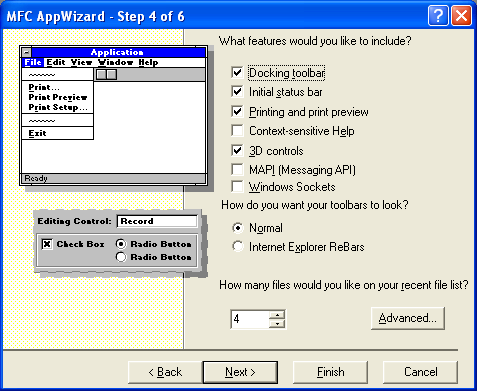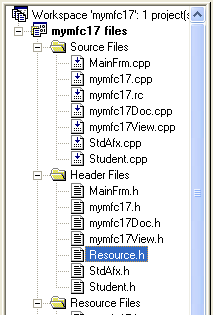| Tenouk C & C++ | MFC Home | SDI Serialization 1 | SDI Serialization 3 | Download | Site Index |
Module 11a:
Serialization: Reading and Writing Documents—SDI Applications 2
This is a continuation from the previous module... Program examples compiled using Visual C++ 6.0 (MFC 6.0) compiler on Windows XP Pro machine with Service Pack 2. Topics and sub topics for this Tutorial are listed below. You can compare the standard C file I/O, standard C++ file I/O and Win32 directory, file and access controls with the MFC serialization. So many things lor! Similar but not same. Those links also given at the end of this tutorial.
-
The MYMFC17 Example: SDI with Serialization
-
CStudent Class
|
|
The MYMFC17 Project Example: SDI with Serialization
The MYMFC17 example is similar to example MYMFC16. The student dialog and the toolbar are the same except the step 4 where we set the Advanced Options (shown below) and the view class is the same. The steps have been simplified in the following Figures.
Figure 7: MYMFC17 AppWizard step 4 of 6, setting the Advanced options.
Click the Advanced button, fill the File extension as shown and for other fields will be provided automatically. Take note that name length will be truncated. You can change to other name but for this example, just accept the default. |
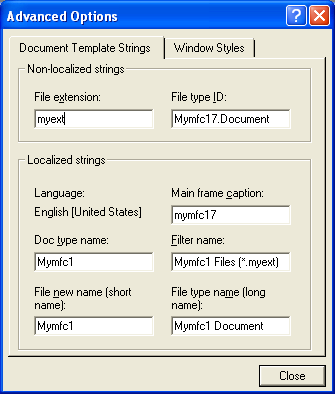
Figure 8: The file extension used is myext.
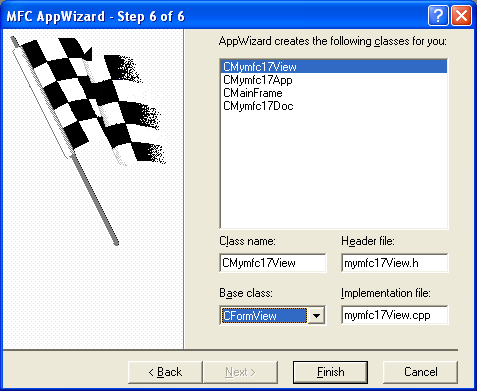
Figure 9: AppWizard step 6 of 6 for MYMFC17 project, using a CFormView class.
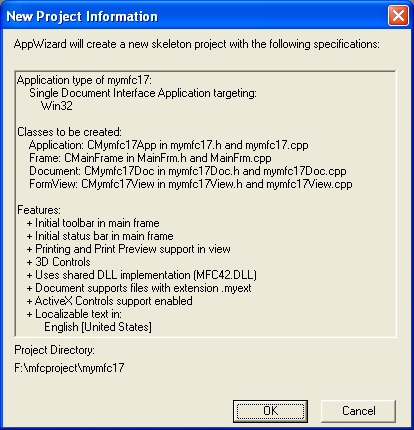
Figure 10: MYMFC17 project summary.
|
Control |
ID |
|
The dialog template |
IDD_MYMFC17_FORM |
|
Name edit control |
IDC_NAME |
|
Grade edit control |
IDC_GRADE |
|
Clear pushbutton |
IDC_CLEAR |
|
Table 2. |
|

Figure 11: MYMFC17 dialog and its controls, similar to MYMFC16.
|
Object ID |
Message |
Member Function |
|
ID_EDIT_CLEAR_ALL |
COMMAND |
OnEditClearAll() |
|
ID_EDIT_CLEAR_ALL |
ON_UPDATE_COMMAND_UI |
OnUpdateEditClearAll() |
|
Table 4. |
||
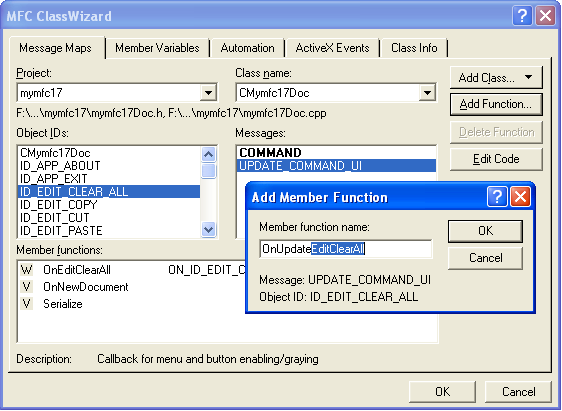
Figure 12: Message mapping for IDC_EDIT_CLEAR_ALL.
|
Object ID |
Message |
Member Function |
|
IDC_CLEAR |
BN_CLICKED |
OnClear() |
|
Table 5. |
||
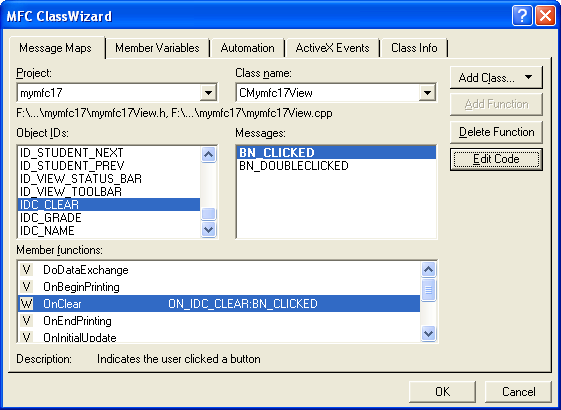
Figure 13: Message mapping for IDC_ CLEAR.
|
Control ID |
Member Variable |
Category |
Variable Type |
|
IDC_GRADE |
m_nGrade |
Value |
int |
|
IDC_NAME |
m_strName |
Value |
CString |
|
Table 6. |
|||
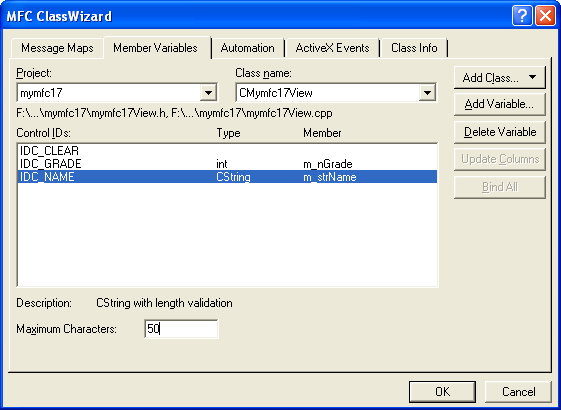
Figure 14: Adding member variables.
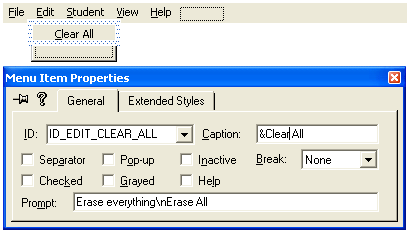
Figure 15: Adding and modifying Clear All menu properties.
|
|
Object ID |
Message |
Member Function |
|
|
ID_STUDENT_HOME |
COMMAND |
OnStudentHome() |
|
|
ID_STUDENT_END |
COMMAND |
OnStudentEnd() |
|
|
ID_STUDENT_PREV |
COMMAND |
OnStudentPrev() |
|
|
ID_STUDENT_NEXT |
COMMAND |
OnStudentNext() |
|
|
ID_STUDENT_INS |
COMMAND |
OnStudentIns() |
|
|
ID_STUDENT_DEL |
COMMAND |
OnStudentDel() |
|
Table 7. |
|||

Figure 16: Adding and modifying toolbar buttons properties.
|
Object ID |
Message |
Member Function |
|
ID_STUDENT_HOME |
UPDATE_COMMAND_UI |
OnUpdateStudentHome() |
|
ID_STUDENT_END |
UPDATE_COMMAND_UI |
OnUpdateStudentEnd() |
|
ID_STUDENT_PREV |
UPDATE_COMMAND_UI |
OnUpdateStudentHome() |
|
ID_STUDENT_NEXT |
UPDATE_COMMAND_UI |
OnUpdateStudentEnd() |
|
ID_STUDENT_DEL |
UPDATE_COMMAND_UI |
OnUpdateCommandDel() |
|
Table 8. |
||
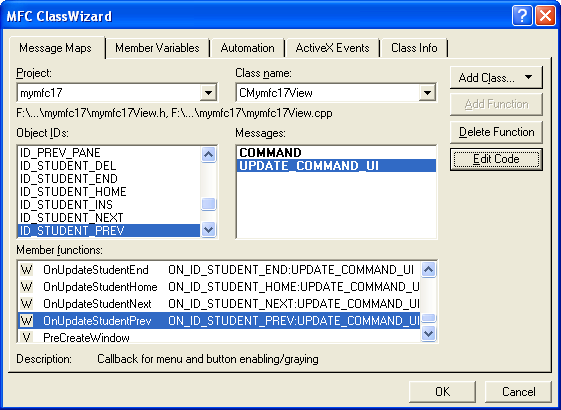
Figure 17: Messages mapping for toolbar buttons.
Serialization has been added, together with an update command UI function for File Save. The header and implementation files for the view and document classes will be reused in example MYMFC18 in the next module. All the new code (code that is different from MYMFC16) is listed, with additions and changes to the AppWizard-generated code and the ClassWizard code in orange if any. A list of the files and classes in the MYMFC17 example is shown in the following table.
|
Header File |
Source Code File |
Class |
Description |
|
mymfc17.h |
mymfc17.cpp |
CMymfc17App |
Application class (from AppWizard) |
|
- |
- |
CAboutDlg |
About dialog |
|
MainFrm.h |
MainFrm.cpp |
CMainFrame |
SDI main frame |
|
mymfc17Doc.h |
mymfc17Doc.cpp |
CMymfc17Doc |
Student document |
|
mymfc17View.h |
mymfc17View.cpp |
CMymfc17View |
Student form view (from MYMFC17) |
|
Student.h |
Student.cpp |
CStudent |
Student record |
|
StdAfx.h |
StdAfx.cpp |
|
Precompiled headers (with afxtempl.h included) |
|
Table 9. |
|||
|
Figure 18: MYMFC17 files seen through FileView. |
CStudent Class
The following steps show how to add the CStudent class (Student.h and Student.cpp).
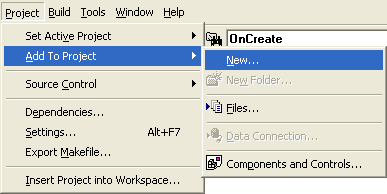
Figure 19: Creating and adding new files for CStudent class to the project.
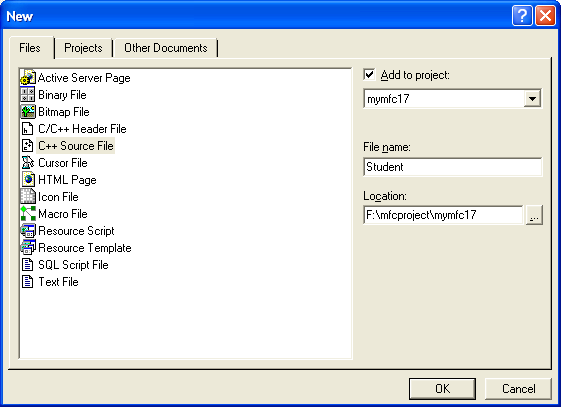
Figure 20: Creating and adding Student.cpp file to the project.
|
STUDENT.H // student.h
#ifndef _INSIDE_VISUAL_CPP_STUDENT #define _INSIDE_VISUAL_CPP_STUDENT
class CStudent : public CObject { DECLARE_SERIAL(CStudent) public: CString m_strName; int m_nGrade;
CStudent() { m_nGrade = 0; }
CStudent(const char* szName, int nGrade) : m_strName(szName) { m_nGrade = nGrade; }
CStudent(const CStudent& s) : m_strName(s.m_strName) { // copy constructor m_nGrade = s.m_nGrade; }
const CStudent& operator =(const CStudent& s) { m_strName = s.m_strName; m_nGrade = s.m_nGrade; return *this; }
BOOL operator ==(const CStudent& s) const { if ((m_strName == s.m_strName) && (m_nGrade == s.m_nGrade)) { return TRUE; } else { return FALSE; } }
BOOL operator !=(const CStudent& s) const { // Let's make use of the operator we just defined! return !(*this == s); } #ifdef _DEBUG void Dump(CDumpContext& dc) const; #endif // _DEBUG };
#endif // _INSIDE_VISUAL_CPP_STUDENT
typedef CTypedPtrList<CObList, CStudent*> CStudentList;
-------------------------------------------------------------------------------------------------------------------------------------------
STUDENT.CPP #include "stdafx.h" #include "student.h"
IMPLEMENT_SERIAL(CStudent, CObject, 0)
#ifdef _DEBUG void CStudent::Dump(CDumpContext& dc) const { CObject::Dump(dc); dc << "m_strName = " << m_strName << "\nm_nGrade = " <<m_nGrade; } #endif // _DEBUG
|
Listing 1: CStudent class.
The use of the MFC template collection classes requires the following statement in StdAfx.h:
#include <afxtempl.h>
The MYMFC17 Student.h file is almost the same as the file in the MYMFC17 project except the header contains the macro:
DECLARE_SERIAL(CStudent)
instead of:
DECLARE_DYNAMIC(CStudent)
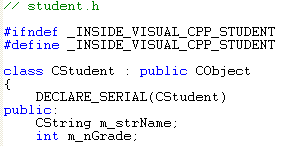
Listing 2.
and the implementation file contains the macro:
IMPLEMENT_SERIAL(CStudent, CObject, 0)
instead of:
IMPLEMENT_DYNAMIC(CStudent, Cobject)
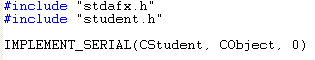
Listing 3.
The virtual Serialize() function has also been added.
Continue on next module...part 3.
Further reading and digging:
-
MSDN MFC 9.0 class library online documentation - latest version.
-
DCOM at MSDN.
-
COM+ at MSDN.
-
COM at MSDN.
-
Unicode and Multi-byte character set: Story and program examples.