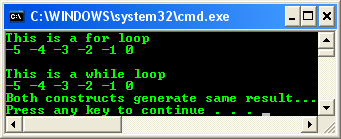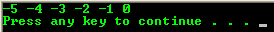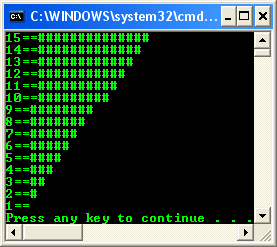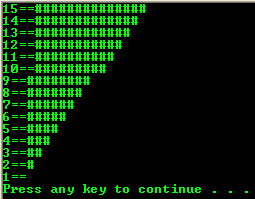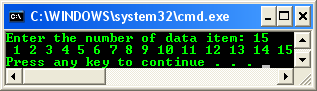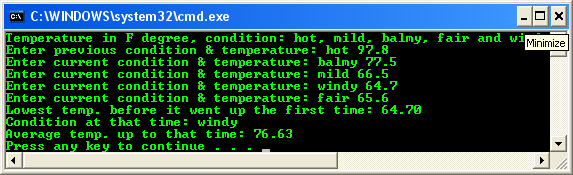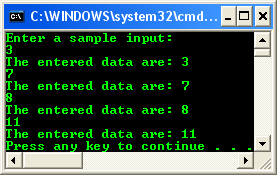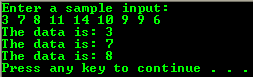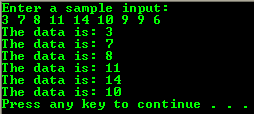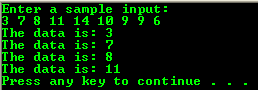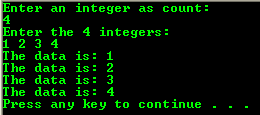| Main |< C & C++ for loop 2 |C & C++ while & do-while loop 2 >|Site Index |Download |
C LAB WORKSHEET 7a
Another C & C++ Repetition Construct: while Loop and do-while Loop 1
Items in this page:
A repetition - the while loop.
A repetition - the do-while loop.
Thefor loop control activities, questions and answers.
The related tutorial reference for this worksheet are:C/C++ program control 1 andC/C++ program control 2.
The while Loop
The while loop in C/C++ is very similar to the for loop. The for statement contains two semicolons, which allows placement of the initialization statement, the negation of the termination condition and the iterative statement in it. However, the while loop allows placement of only the condition so the other two statements must be placed outside the while statement.
#include<stdio.h>
int main(void) { int i, j; // for loop printf("This is a for loop\n"); for(i = -5; i <= 0; i = i +1) // initial, terminal condition and iteration printf("%d ", i); printf("\n"); printf("\nThis is a while loop\n"); j = -5; // initial condition // while loop while(j <= 0) // terminal condition { printf("%d ", j); j = j + 1; // iteration } printf("\nBoth constructs generate same result...\n"); return 0; } |
|
The for loop in the program prints out all the integers from -5 to 0. The while loop in the second part of the program also does the same thing. Notice that the statements i = -5; and i = i + 1; are removed from the for statement because we converted it to the while loop. Since we now have two statements in the while loop, we needed to add a pair of braces, as we had to with the for loop. Just as the for statement doesn’t take a semicolon after it, neither does the while statement. The only difference between a while loop and a for loop construct are a couple of semicolons as shown below.
while ( condition )
for( ; condition ; )
In more complete comparison, we may have:
initial condition
while ( terminal condition )
iteration
for(initial condition ; terminal condition ; iteration)
or
initial condition
for( ; terminal condition; )
iteration
Create a flowchart and/or tracechart for the following while loop.
|
|
Convert the following programs that usingfor loop to while loop.
// a program to show the nested for loops #include<stdio.h>
int main() { // variables for counter… int i, j; // outer loop, execute this first... // for every i iteration, execute the inner loop for(i=15; i>0;) { // display i== printf("%d==", i); // then, execute inner loop with loop index j, // the initial value of j is i - 1 for(j=i-1; j>0; ) { // display # printf("#"); // decrement j by 1 until j>10, i.e j = 9 j = j - 1; } // go to new line, new row printf("\n"); // decrement i by 1, repeat until i > 0 that is i = 1 i = i - 1; } return 0; }
| // program to show the nested while loops #include <stdio.h>
int main() { // variables for counter… int i = 15, j; // outer loop, execute this first... // for every i iteration, execute the inner loop while(i>0) { // display i== printf("%d==", i); // then, execute inner loop with loop index j, // the initial value of j is i - 1 j=i-1; while(j>0) { // display # printf("#"); // decrement j by 1 until j>10, i.e j = 9 j = j - 1; } // go to new line, new row printf("\n"); // decrement i by 1, repeat until i > 0 that is i = 1 i = i - 1; } return 0; }
|
// a program to show the nested for loops #include<stdio.h>
int main() { // variables for counter… int i, j; // outer loop, execute this first...for every i iteration, // execute the inner loop for(i = 1; i <= 9;) { // display i printf("%d", i); // then, execute inner loop with loop index j, // the initial value of j is i - 1 for(j = i-1; j>0; ) { // display ==j printf("==%d", j); // decrement j by 1 until j>0, i.e j = 1 j = j - 1; } // go to new line printf("\n"); // increment i by 1, repeat until i<=9, i.e i = 9 i = i + 1; } return 0; }
| // a program to show the nested while loops #include <stdio.h>
int main() { // variables for counter… int i = 1, j; // outer loop, execute this first... // for every i iteration, execute the inner loop while(i <= 9) { // display i printf("%d", i); // then, execute inner loop with loop index j, // the initial value of j is i - 1 j = i-1; while( j>0 ) { // display ==j printf("==%d", j); // decrement j by 1 until j>0, i.e j = 1 j = j - 1; } // go to new line printf("\n"); // increment i by 1, repeat until i<=9, i.e i = 9 i = i + 1; } return 0; }
|
The do-while Loop
The following example uses do-while loop, another C/C++ construct that can be used for repetition. The main difference here is the condition is tested after the body of the loop and the statement in the body will be executed at least once whether the condition is true or false. This is not the case with the other two loops where if the condition is false at the beginning, then the body of the loop is not executed at all. Notice the semicolon at the end of the while line of code.
| |
// a program to show the use of do-while #include<stdio.h>
int main() { int j = -5;// initialization do { printf("%d\n", j); j = j + 1; } while(j <= 0); // condition return 0; } |
|
Create a flowchart and/or tracechart for the previous do-while loop. |
|
More for Loop Variation
When combining scanf() with loops, there are two types of loops that should be mastered. It is count loop and the delimiter loop. With the count loop, the programmer knows before the loop begins how many iterations that loop will perform. However with the delimiter loop, the programmer doesn’t know that thing, instead, when a certain data item is encountered, the loop will stop. The certain data item that will terminate the loop is called the delimiter for examplex != 0. Here is the general form of the count loop.
| |
// a program to show the use count #include<stdio.h>
int main() { int i, count; printf("Enter the number of data item: "); scanf_s("%d", &count, 1); for(i = 1; i <= count; i = i + 1) printf(" %d", i); printf("\n"); return 0; } |
|
|
| |
Notice that firstly the programmer finds out the number of data items to be read. That number is read and stored in a variable called count. Then the loop is set up so that it will be performed that many times. The loop could have also been set up this way:
for( ; count != 0; count = count – 1)
It would have the same effect. However if for some reason the value of count were necessary after the loop, it would not be available as it would be in the first instance. The general form of the delimiter loop is shown in the following code snippet. | |
| |
The working program example for the delimiter is shown below.
// for loop, delimiter #include<stdio.h>
int main() { float sum; int count, in_data; printf("Enter integer data, enter 0 when done.\n"); scanf_s("%d", &in_data, 1); for(count = 0, sum = 0.0; in_data != 0; count= count + 1) { // calculate the sum... sum = sum + in_data; // read and save the next data... scanf_s("%d", &in_data, 1); // increment count by 1 and check the // in_data != 0 or not, if != 0, repeat // else stop the loop and calculate the average... } printf("The average of %d entered numbers is %f\n", count, sum/count); return 0; } |
|
The following is a program example that having both count and delimiter loops.
// for loop, delimiter #include<stdio.h>
int main() { float sum = 0.0; int i, count, in_data; printf("How many items do you want to average? "); scanf_s("%d", &count, 1); for(i=1; i <= count; i = i+1) { scanf_s("%d", &in_data); sum = sum + in_data; } printf("The average of %d data is %.2f\n", count, sum / count); // redo the previous code printf("\nEnter data, 0 to terminate.\n"); scanf_s("%d", &in_data); for(count = 0, sum = 0.0; in_data != 0; count = count + 1) { sum = sum + in_data; scanf_s("%d", &in_data); } printf("The average of %d numbers is %.2f\n", count, sum/count); // we have to make sure count doesn't stay 0 to avoid divide by 0. return 0; } |
|
The following is more complex example. The temperature was reported as going down each day, so we want to know the first day that it went up. The temperature and the weather condition for each day are what the program has to read and it has to report the temperature and the weather condition for the day when the temperature dipped to a minimum before it went up. | |
// for loop, delimiter and count #include<stdio.h> #include<string.h>
int main() { float CurrentTemp, PreviousTemp, total = 0.0; char CurrentCondition[15], PreviousCondition[15]; int day; // initialize the loop, set up the current & previous values printf("Temperature in F degree, condition: hot, mild, balmy, fair and windy\n"); printf("Enter previous condition & temperature: "); scanf_s("%s %f", &PreviousCondition, 15, &PreviousTemp); printf("Enter current condition & temperature: "); scanf_s("%s %f", &CurrentCondition, 15, &CurrentTemp); total = PreviousTemp; // do the looping for(day = 1; CurrentTemp < PreviousTemp; day = day + 1) { total = total + CurrentTemp; // now make the current values become the old or previous ones PreviousTemp = CurrentTemp; strcpy_s(PreviousCondition, 15, CurrentCondition); // and get the new or current values. printf("Enter current condition & temperature: "); scanf_s("%s %f", &CurrentCondition, 15, &CurrentTemp); } // print the report printf("Lowest temp. before it went up the first time: %.2f\n", PreviousTemp); printf("Condition at that time: %s\n", PreviousCondition); printf("Average temp. up to that time: %.2f\n", total/day); return 0; }
| |
| |
A flowchart for the previous program is given below.

The following is the tracechart.
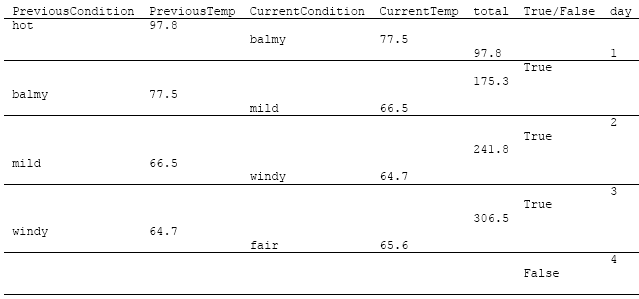
The EOF Character
A special character called EOF (EndOf File) is placed at the end of a file. When a computer system is typing out a file and it encounters this character, it realizes that this is the end of the file and that the typing of the file is complete. In UNIX based OS, this character is CTRL-D and in PC system, it is CTRL-Z. EOF is defined in stdio.h file. Its value is -1. The following shows the usage of EOF. The getchar() function get a character from the user and store it in i. If i is not equal to EOF, then we use the putchar() function, print it on the screen and get another one to place it in i. This is done until EOF is encountered, when the loop stops. Notice that the character is read into i, an integer. It could also have been a char. In the output, a total of 4 is shown because the fourth character, which we cannot see, is the carriage return character.
#include<stdio.h>
int main() { int i, j; // read the user input, getchar() can read any char // here we declare int i = getchar(); for(j = 0; i != EOF; j = j + 1) { // display to screen... putchar(i); i = getchar(); } printf("The total count is = %d\n", j); return 0; } |
|
More Activities And Questions
Try the following program example, show the output and answer the questions. The inputs sample when the program allows you to do so is also shown or stated. Enter the input one at a time and may not all on one line. A program may not need all the values shown here. | |
Sample input: 3 7 8 11 14 10 9 9 6
#include<stdio.h>
int main() { int i, k; printf("Enter a sample input:\n"); for(i = 1; i <= 4; i = i + 1) { scanf_s("%d", &k, 1); printf("The entered data are: %d \n", k); } return 0; }
|
|
#include<stdio.h>
int main() { int i, k; printf("i = 1, i < 0, i = i + 1, what wrong???\n"); for(i = 1; i <= 0; i = i + 1) { scanf_s("%d", &k, 1); printf("The entered data are: %d \n", k); } return 0; }
|
|
The following statements are executed in the following order: Statement 1,2,3,4,2,3,4,2, etc. until k = 11. Remember that the scanf()/scanf_s() will terminate when there is a whitespace. The next input will be read by the next scanf()/scanf_s().
#include<stdio.h>
int main() { int k; printf("Enter a sample input:\n"); scanf_s("%d", &k, 1); // Statement 1 for( ; k != 11; ) // Statement 2 { printf("The data is: %d \n", k); // Statement 3 scanf_s("%d", &k, 1); // Statement 4 } return 0; }
|
|
 | |
Change the position of the printf() and scanf_s() in the for body of the previous example.
#include<stdio.h>
int main() { int k; printf("Enter a sample input:\n"); scanf_s("%d", &k, 1); // Statement 1 for( ; k != 11; ) // Statement 2 { scanf_s("%d", &k, 1); // Statement 4 printf("The data is: %d \n", k); // Statement 3 } return 0; }
|
|
 | |
#include<stdio.h>
int main() { int k = 0; printf("Enter a sample input:\n"); for( ; k != 11; ) // Statement 2 { printf("The data is: %d \n", k); // Statement 3 scanf_s("%d", &k, 1); // Statement 4 } return 0; }
|
|
#include<stdio.h>
int main() { int k = 0, m; printf("Enter an integer as count: \n"); scanf_s("%d", &m); printf("Enter the %d integers: \n", m); for( ; m != 0; m = m - 1) { scanf_s("%d", &k); printf("The data is: %d \n", k); } return 0; }
|
|
| Main |< C & C++ for loop 2 |C & C++ while & do-while loop 2 >|Site Index |Download |
The C Repetition for, while and do-while:Part 1 |Part 2 |Part 3 |Part 4